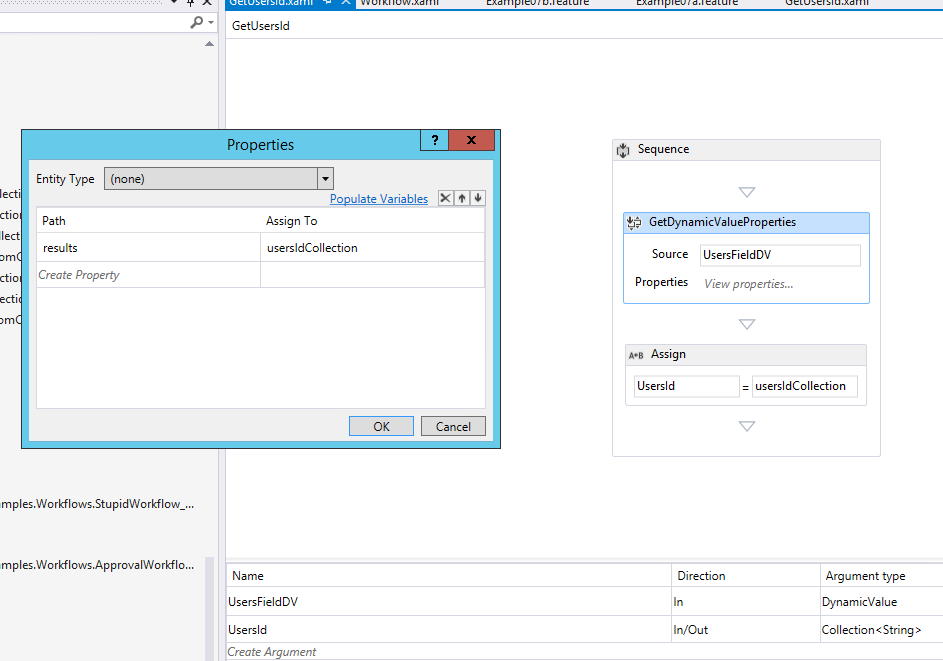You're asking yourself, why in the world, Varro is writing articles as fast as hell?
I got the flu and lots of drafts.
So here's a good new one, the new version of Azure SPFarm Manager.
Here's the changes.
Do you wanna more?
Mmm.. sorry thats'it for today.
Download the code from here
I got the flu and lots of drafts.
So here's a good new one, the new version of Azure SPFarm Manager.
Here's the changes.
- No more BuildEnvironment.ps1 command, now it's named Build.ps1
- Deprovision.ps1 command: so now you can save you money deallocating and removing your VMs whenever you want (config are saved in the export folder)
- Reprovision.ps1: so you can spend your money whenever you wake up your farm
- No more Config.xml file needed: if you have more than one farm, you can create more config files (e.g.: development.xml, integration.xml), if you don't select an existing file, the old Config.xml would be used for you
Do you wanna more?
Mmm.. sorry thats'it for today.
Download the code from here